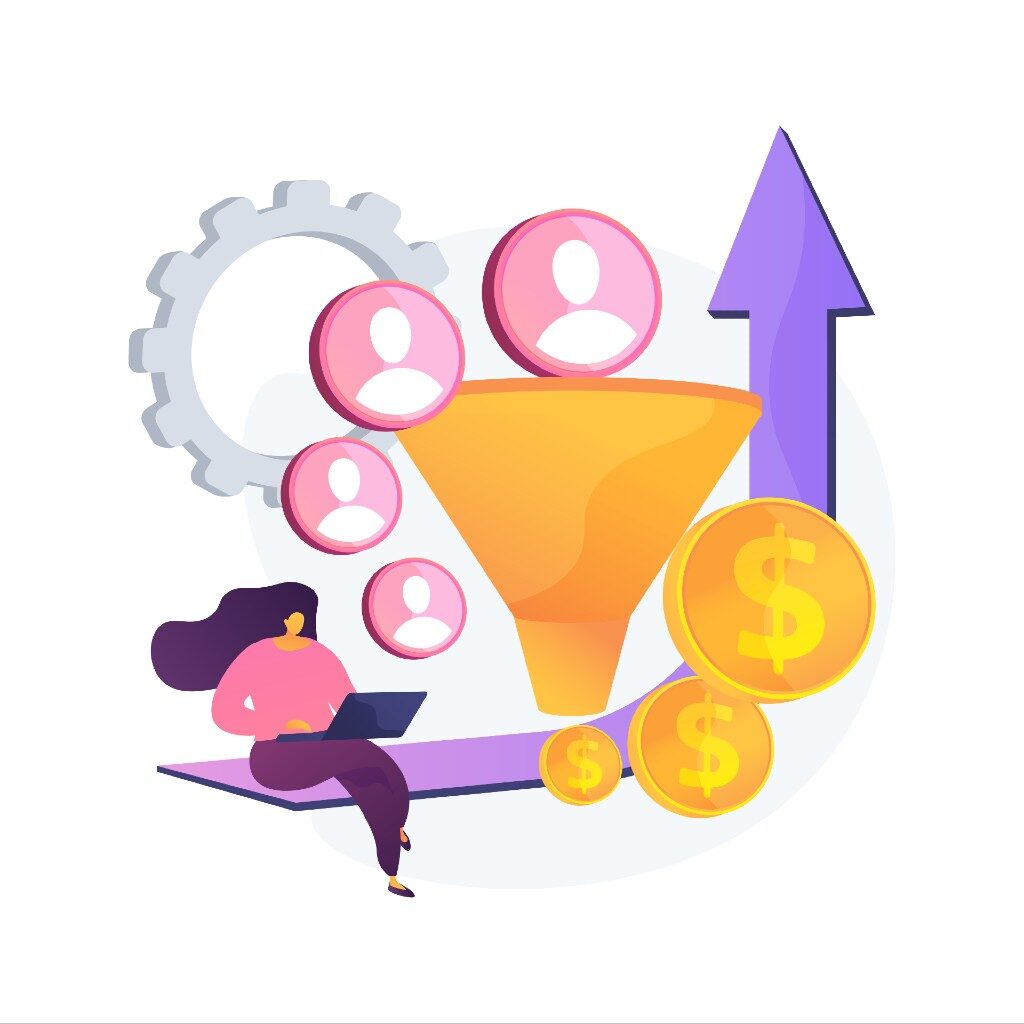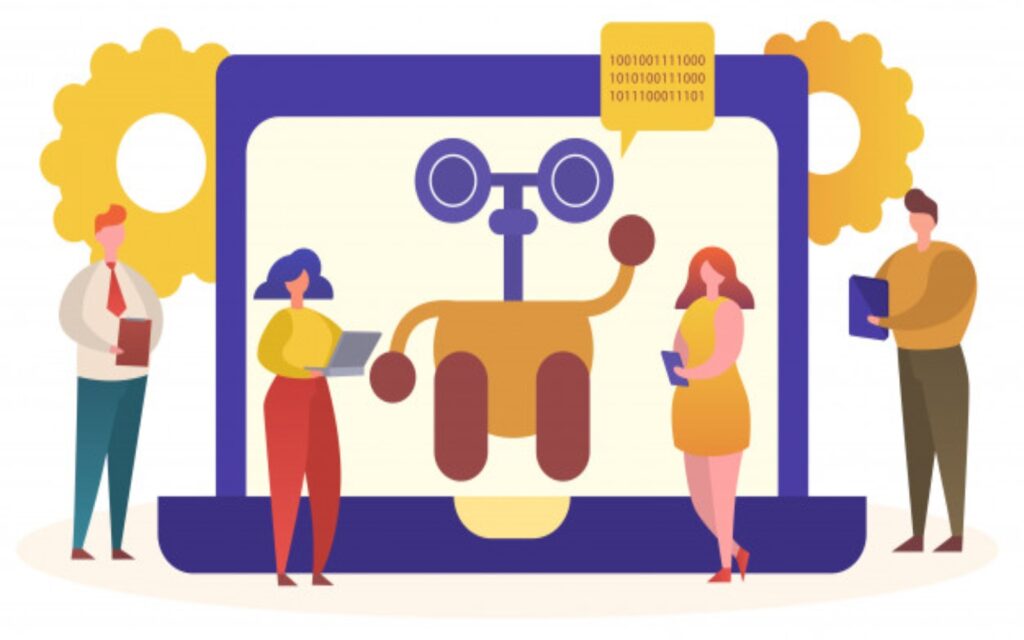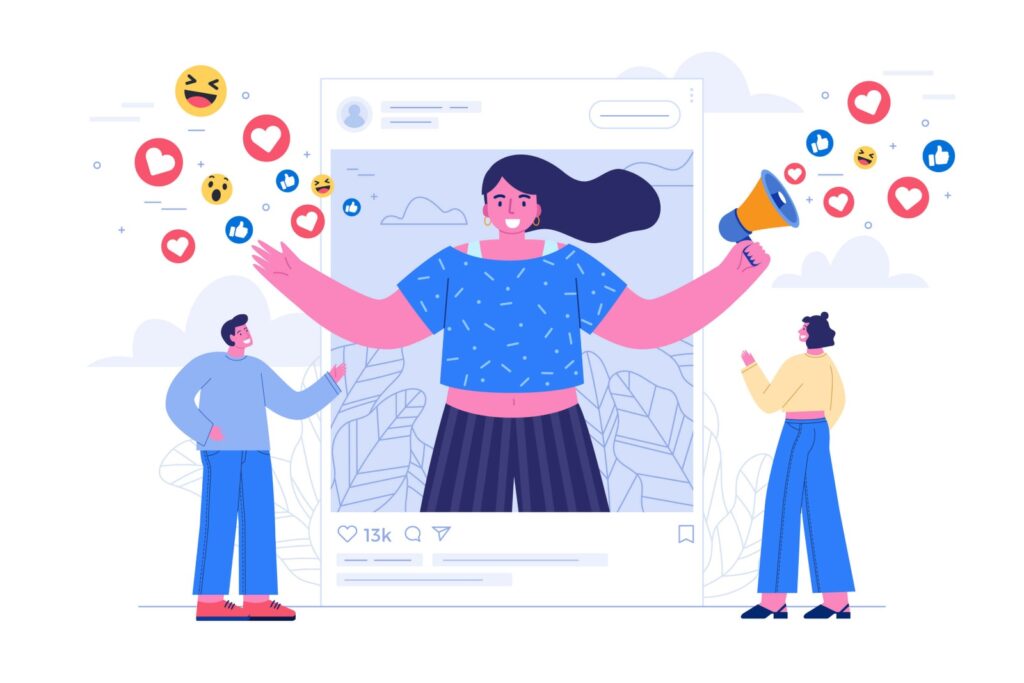This digital age aims for one thing: to make everything easier and more accessible for everyone. This is the reason why almost every gadget and appliance has buttons that you just need to click to do a certain task. Meanwhile, the online community adopted this to make shortcuts in particular transactions or web pages. However, how important are buttons in the online chatbot?
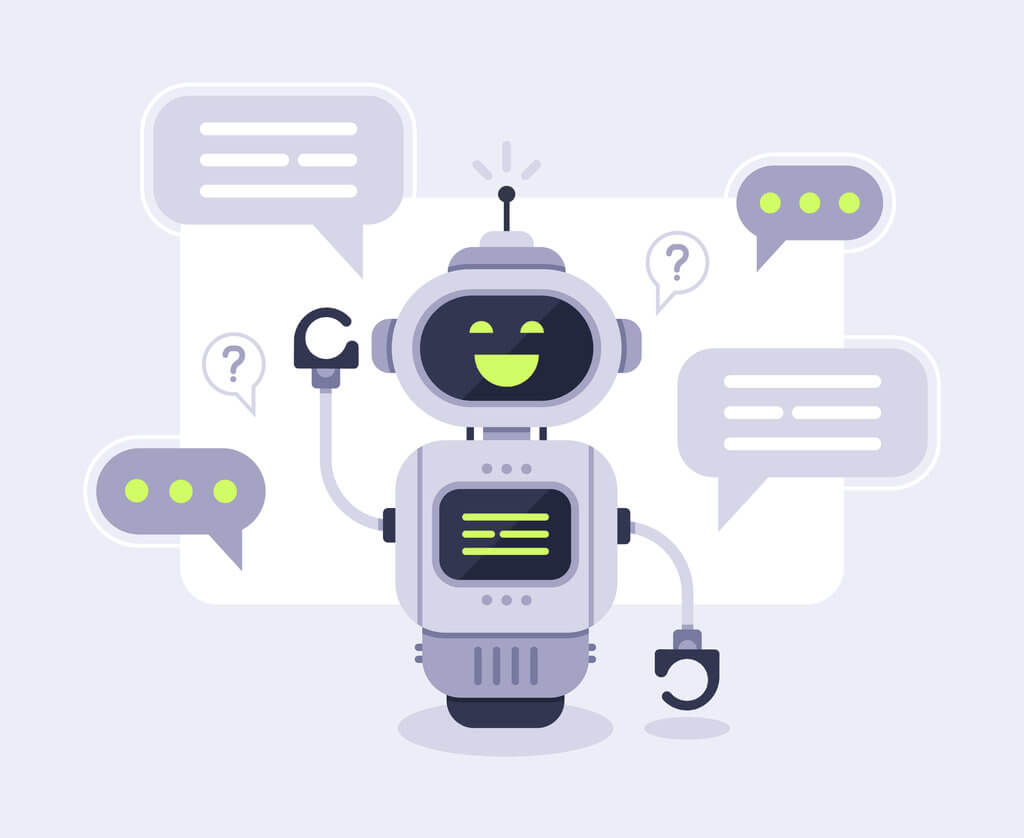
Buttons are available everywhere in the digital community. Whether you are using a website or browsing an online shop, you use buttons to do a task. Moreover, clickable elements are helping users to make everything faster. Now, the online chatbot also contains actionable buttons that business pages are using for their conversion growth. However, even though almost every online chatbot has buttons available, they differ as they appeal to different reactions.
Now, if you succeed in creating online chatbot buttons, you will surely experience the most of user engagements. An increase in the engagement will signal an increase in business conversion, thus resulting in sales development.
What is online chatbot buttons
An online chatbot needs to have buttons. These are designed to be clickable elements that can be sent to a user. This helps customers in sending replies because they will not need to formulate sentences stating their concerns anymore. Instead, they are given options that they only need to click so that they can proceed through the conversation. This makes the transactions faster and easier for the bot to understand. Moreover, most mobile users find this more convenient and prefer this than the traditional way of conversing with a bot.
Furthermore, most people use various applications available on their phones simultaneously. Rather than waiting for something to load, they prefer to do other things that they can dedicate the extra time. Moreover, almost all people can be distracted by messenger applications and other types of notifications. Due to their limited time for different tasks, developers thought to make conversations more convenient and easily accessible. This is by using clickable buttons that will complete the tasks that customers intend to do.
With buttons, an online chatbot can become a window to different parts of the internet. It is because you can do various actions such as opening new pages, having an option from a menu, or even dial a number. It answers the needs of the new generation in terms of multi-tasking. Moreover, buttons make the conversation of users to online chatbot more dynamic and interactive.
Furthermore, they are also able to narrow down discussions and allow you to control the conversational flow with the bot. As we can see, it is not enough that the natural language processing of an AI is getting better. Businesses need a foolproof device and actionable buttons that can easily control possible scenarios on conversations.
Importance of online chatbot buttons
As we know, an online chatbot is highly in demand in different industries of the digital world. May it be on business or just for entertainment, people are dying to get their version of AI that can enhance their website or social media pages. However, rather than complicating the development of a conversational flow of a bot, people opt for a more natural route.
Buttons are now being used by many developers to make their online chatbot more user-friendly. These clickable functions are sent to users during conversations to give them ready-made options rather than letting them type their concerns. Moreover, these buttons are commands for specific actions. Also, other controls are real-timer access, which leads to another page where visitors can proceed with their transactions. These things add to other things that a bot can do to help businesses build audience interaction.
Also, online chatbot buttons act as the guide of new users who is not very knowledgeable about the bot and its functions. It can help in sustaining a conversation and monitor the way a user interacts with the AI. Moreover, this affects the responsiveness of customers with the page as it affects their mentality of clicking buttons provided.

Tips on creating chatbot buttons
Although it is effortless to use and navigate, many people are still struggling with how they can create an active online chatbot button. Just thinking of possible conversational flow and how you can attach these clickable options without making it look bland and pushy. If you are interested in using buttons for your bot, then here are some tips that you can follow.
Make words as brief as short as possible
Nowadays, people tend to have too much on their plate, which is why they want things as simplified as possible. This is also the reason behind the fame of online chatbot. They are now commonly used to answer frequently asked questions without spending too much time waiting for a response. Remember that when customers see long sentences, they tend to lose interest in the conversation because reading those costs too much time.
Meanwhile, to make transactions more brief and accessible, you should take note that your conversational flow should not consist of lots of paragraphs. As much as possible, make sure that the conversational flow is made up of 1 to 10 words per sentence only. Furthermore, this tip should also be applied to clickable buttons. Make sure that they are easy to read and will not confuse users. This will surely increase customer engagement with your bot.
Avoid using “yes” or “no” buttons
Usually, people will think that having yes” or “no” buttons are staples on creating a bot. However, these are things that you should avoid when you are making an online chatbot. Polar questions tend to make people feel like you are not giving them enough options and can make you seem pushy. These are not called closed questions for anything.
Also, when you are making polar questions, yes-or-no buttons fail to explain and elaborate on the functions that a person is going to proceed to. Rather than doing this, create buttons indicating the action it is for. This could also help businesses by getting more positive reviews. When you are asking a person about her satisfaction with your services, it is better to give them more options for an answer.
Make your buttons simpler
If you know anything in marketing, then you might already know this one. If you are making a bot, make sure that it has a friendly nature. Rather than giving it sophisticated features, please make it as casual as you can. People tend to be more comfortable engaging with someone that is at the same status than her. This is because if your online chatbot seems too professional, it is easy to get intimidated with it.
To give your online chatbot a lighter feel, avoid using jargon as well as complicated terms. Instead, opt for simplified synonyms of your sentence. If your chat buttons are not easy to understand, customers can lose interest and leave without proceeding to available transactions. If you are successful in doing this, then you are doing well in your task.
Use visuals on your buttons
There are times when words are just not enough. If you are planning on making an online chatbot button, make sure that it is easy to understand. Remember that this will be the window of your customers towards a specific response or action. Moreover, it is essential to put visuals in your buttons so that it will be more pleasing to look at. Try using emoji to make the intentions of a button clearer. Keep in mind that you should make conversations with customers as engaging as possible. Putting images aside from emoji is also helpful in driving attraction from your customers.
Limit the options you offer
Before, I warned you about giving closed options to your customers. However, you must also remember than everything that is too much can be problematic. This is why you must limit your options but not to the point that customers will feel like they are trapped within “yes” or “no” options. Remember that people say that buttons work best if you are going to offer them in just a small number.
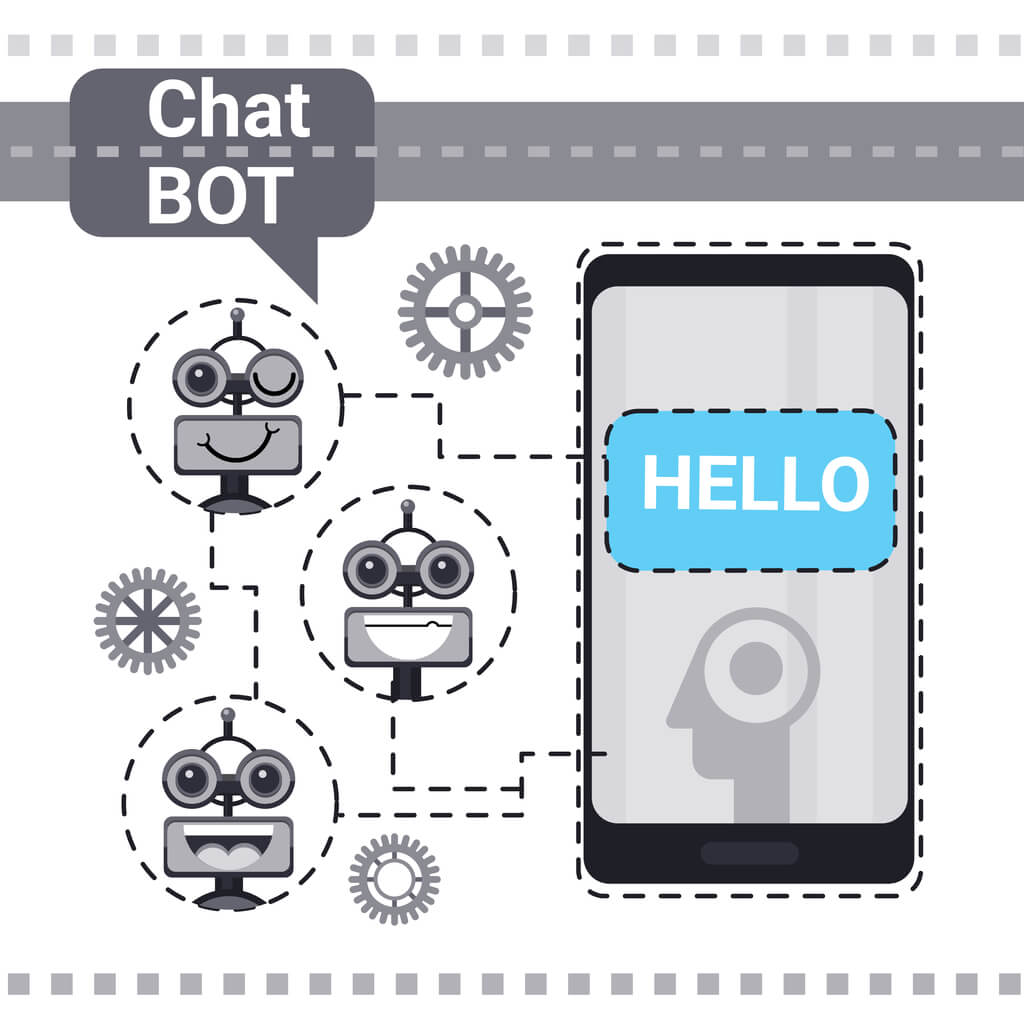
Moreover, if you are going to create buttons for your online chatbot, make sure that you are only going to develop 3-5 options for your customer. This is so that you will not need to make more complicated commands. This also helps in making marketing analysis.
Have the best buttons with Herobot!
Buttons are significant in making an online chatbot. This helps the life of customers more manageable and make transactions faster. Also, developers are given fewer reasons to create more complicated conversation flows. Moreover, buttons can have various functions that can help your customers have more engagement with your page and your bot.
Now, if you are looking for a way to create an online chatbot with the best clickable buttons, Herobot is the one for you. Herobot offers various services to help you create bots without any hassle. It is very accessible due to its drag-and-drop feature and offers numerous templates that can guide you easier. Visit our website to learn more.